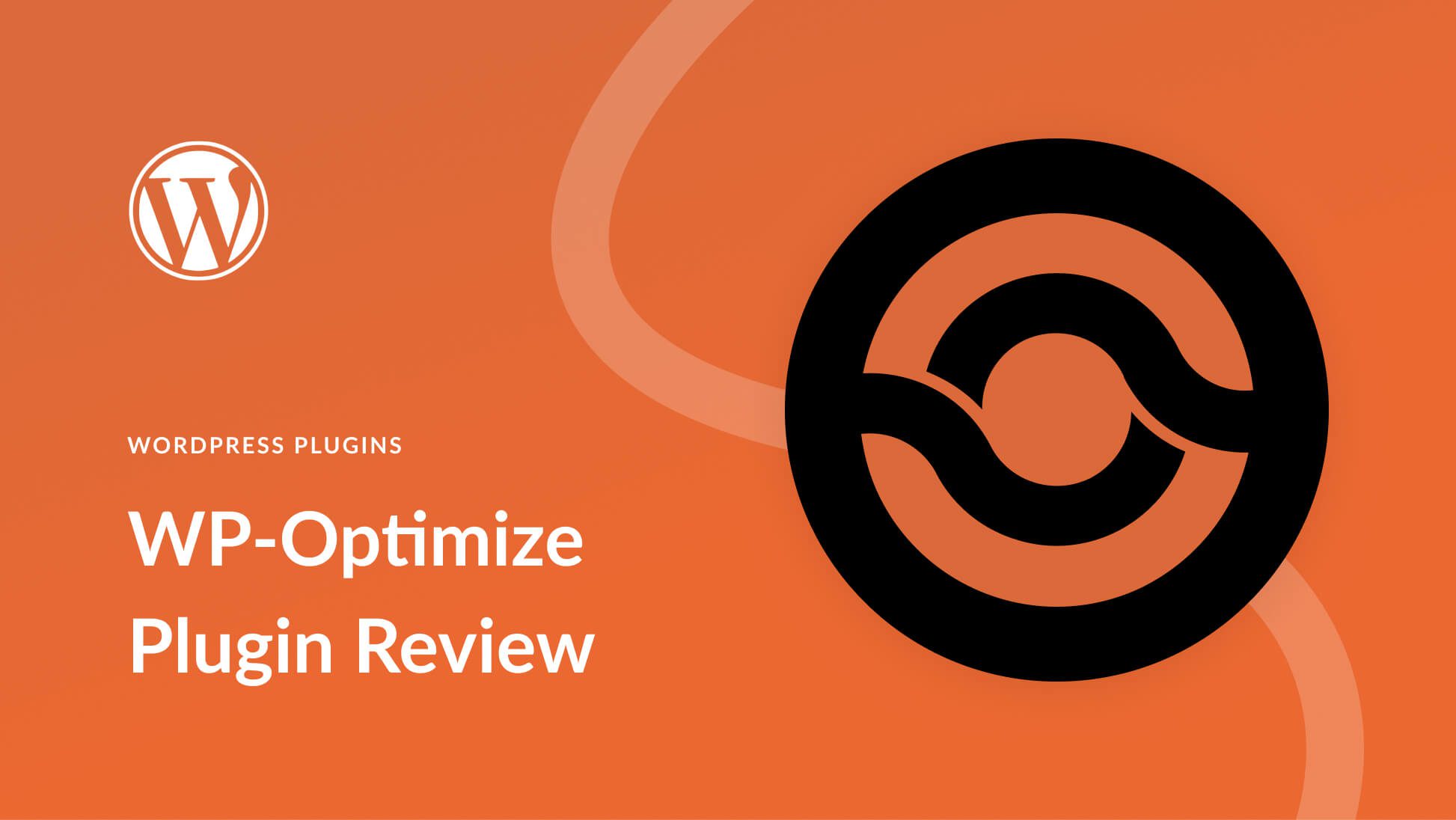The importance of the speed and performance of a WordPress website cannot be understated, as it can significantly impact user experience and SEO. WP-Optimize is a WordPress optimization plugin that aims to address this issue by providing a suite of features focused on caching, database cleanup, and image compression. This article provides a comprehensive review of WP-Optimize, including its key features, user interface, pricing, alternatives, and a final verdict.
WP-Optimize is a performance and database optimization plugin for WordPress, with a focus on ease of use and database optimization. It offers features such as caching, database cleanup, and image compression, making it a useful tool for optimizing website performance. Optimizing a website is crucial for improving page load speed and SEO, as visitors are more likely to leave a site that takes longer than three seconds to load. WP-Optimize also works to improve Core Web Vitals, a set of metrics designed to measure the user experience of a website.
The user interface of WP-Optimize is designed with beginners in mind, providing clear instructions and intuitive controls. The dashboard offers a straightforward overview of optimization options, including database cleanup, image compression, and cache management. The plugin allows for easy scheduling of regular cleanups to remove unnecessary data from the database, providing a sense of accomplishment by displaying the space reclaimed after each cleanup.
WP-Optimize boasts several key features, including database optimization, image optimization, caching, and minification of CSS and JavaScript. The plugin offers a range of image compression options and enables one-click caching with features such as cache preloading and GZIP compression. However, it lacks advanced image optimization options and integration with Content Delivery Networks (CDNs).
In terms of pricing, WP-Optimize offers three plans: Starter, Business, and Unlimited, ranging from $49 to $199 per year, each with a varying number of site licenses and extended features. The article also provides alternatives to WP-Optimize, including WP Rocket, Autoptimize, and W3 Total Cache, and compares their key features and functionalities.
In conclusion, the article recommends using WP-Optimize, particularly for beginners, due to its range of core optimization tools, ease of use, and affordability. It is seen as a solid solution for improving website performance, and the article suggests trying out WP-Optimize to experience the benefits of a faster and more efficient website.
Read Full Article