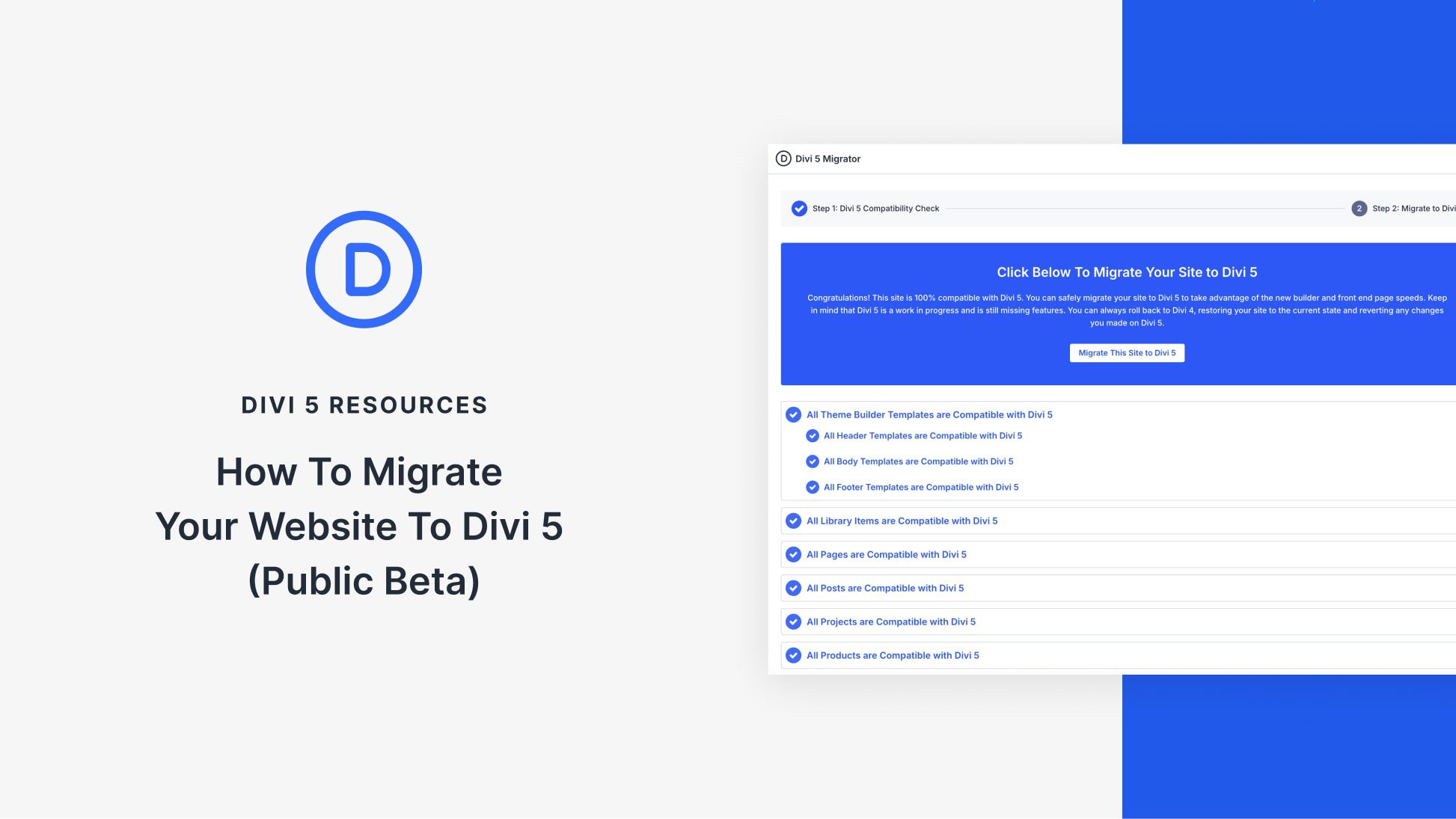How to Transition to Divi 5 Smoothly from Divi 4
The new Divi 5 Beta signifies a major upgrade in web design, offering improved speed and functionalities. This guide addresses the transition to Divi 5, focusing on maintaining compatibility and ensuring a smooth switch. Users are introduced to the Divi 5 migration process, which includes a comprehensive check ensuring every module’s compatibility. This step is essential before deciding to adapt to Divi 5.
The migration process moves supported elements to the new format, keeping all settings intact. Unsupported modules remain functional using Divi 4’s system, ensuring no functionality is lost. For a seamless transition, running tests in a staging environment first is recommended. This step helps in identifying potential issues without affecting the live site.
Backing up the original site is crucial before final migration, as it serves as a security measure against unforeseen issues. Users should also ensure that all extensions and plugins are current. Additionally, double-check custom codes in child themes for any dependencies specific to Divi 4.
The Divi 5 Migrator tool scans the site comprehensively, checking all posts, templates, and products. It flags unsupported modules for backward compatibility. This feature shows which parts of the site need updates to enjoy Divi 5’s full performance benefits.
Divi 5’s backward compatibility acts as a safety net, allowing continued operation of modules while third-party developers update their extensions. This ensures no sudden loss of design or functionality during the transition.
For those starting afresh, Divi 5 is the clear choice due to its innovative features and improved interface. Existing sites should consider the timing of migration, ideally during non-peak business periods to minimize risks.
Implementing Divi 5 promises future-proofing for enhanced web experiences. The process is straightforward, and its benefits outweigh any initial challenges. Explore Divi 5 for a cutting-edge website design today.
Key Takeaways
- Divi 5 offers enhanced speed and features.
- Migration tools ensure module compatibility.
- Staging environments are crucial for testing.
- Backward compatibility maintains current functionality.
- Timing the migration during low traffic periods reduces risks.
Related FAQs
Why should I shift to Divi 5?
Divi 5 provides improved speed and advanced features that aren’t available in older versions, making it more efficient for modern web design.
What does backward compatibility mean?
It means that older modules and functionalities will continue to work while new features are integrated into your site.
How do I prepare for migrating to Divi 5?
Start by creating a staging environment for testing and ensure you have a complete site backup. Update all plugins and extensions to their latest versions.
What if some modules are not compatible?
Modules not fully supported will run in backward compatibility mode, ensuring the site functions without losing content.
Is Divi 5 suitable for new sites?
Yes, Divi 5 is ideal for new projects due to its modern features and superior editing capabilities.