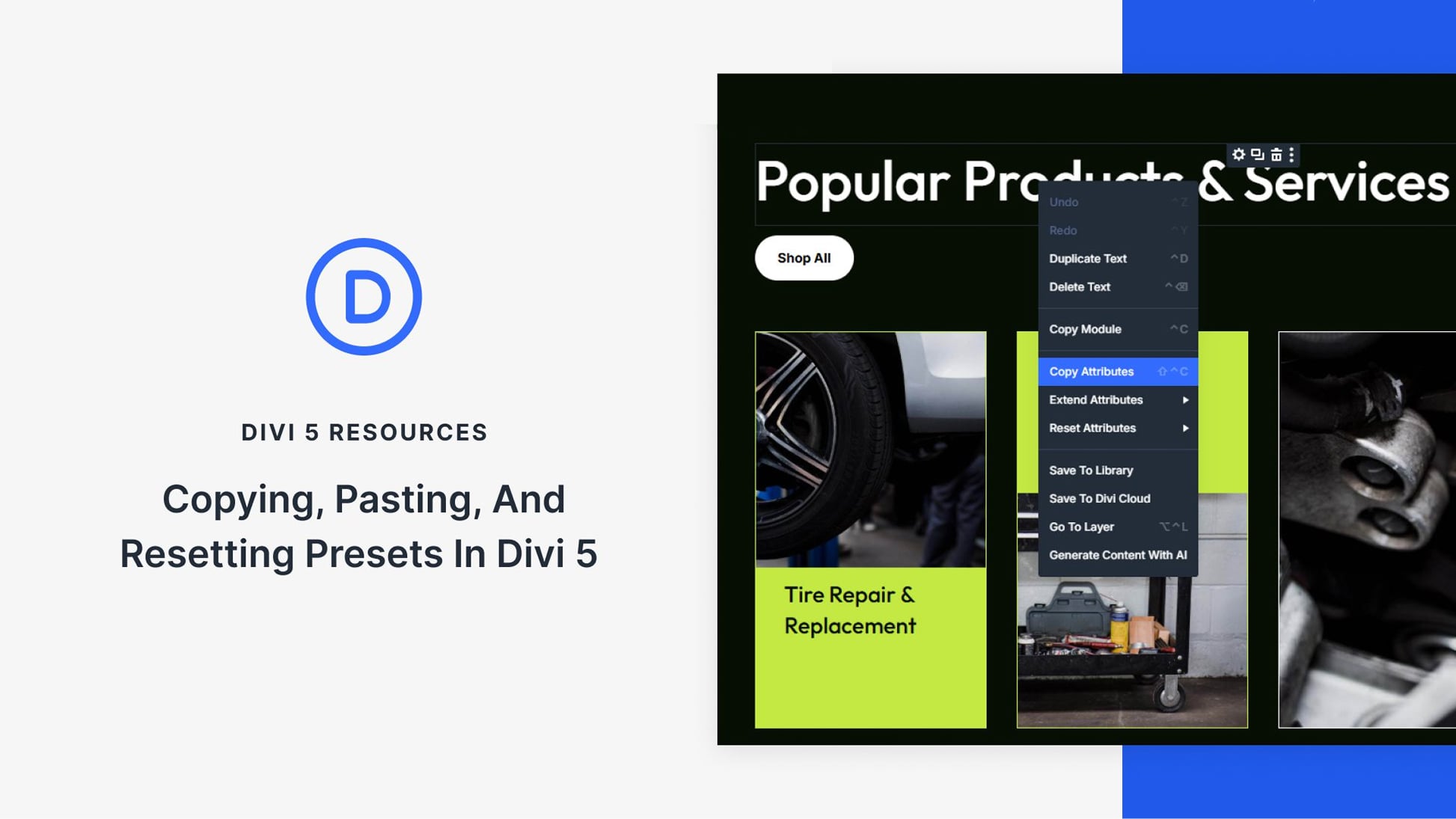Exploring Divi 5’s Preset Tools and Attribute Management
Divi 5 introduces powerful tools for managing design with ease. The new Attribute Management feature helps you copy, paste, and reset presets across modules, rows, and sections. This tool ensures consistency and efficiency, making it easier to build a cohesive design system or refine existing layouts.
Divi 5’s preset tools revolve around three systems: Design Variables, Option Group Presets, and Element Presets. Design Variables store details like brand colors, fonts, and spacing. Unlike other builders, these variables encompass everything, not just global colors. Option Group Presets are individual style attributes linked to Design Variables. For instance, a button preset might use a "Brand Orange" variable, allowing all buttons to update site-wide when the variable changes. Element Presets focus on complete design styles for elements like sections and modules.
The Attribute Management system, acting as a central hub, allows precise copy and paste functionalities. Right-click a module to see options for copying various attributes and presets. This approach saves time by reducing manual updates, as presets ensure that branding and styling remain consistent.
Option Group Presets are accessible from module settings and can be created by styling elements and saving these styles as new presets. These presets remain connected to Design Variables, ensuring seamless global updates. Copying and pasting these presets is straightforward, and Divi 5 intelligently adapts to ensure only relevant attributes are applied between modules.
Similarly, Element Presets store all settings for modules, capturing everything from content to hover effects. This allows complex module configurations to be copied and pasted effortlessly across the design. Element Presets ensure that consistency is maintained across different sections of a website, enabling faster and more efficient design processes.
By utilizing Divi 5, design consistency becomes an integral part of your workflow. The powerful combination of Design Variables, Option Group Presets, and Attribute Management streamlines the process, eliminating repetitive tasks and enhancing creativity.
Explore Divi 5 for a seamless web building experience.
Key Takeaways
- Divi 5 introduces a robust preset and attribute management system.
- Design Variables store comprehensive brand styles for consistency.
- Option Group Presets reference these variables for seamless updates.
- Element Presets save complete module settings, enhancing design speed.
- Effortless copy, paste, and reset options in Attribute Management.
FAQs
How do Design Variables work in Divi 5?
Design Variables store essential brand elements like colors and fonts, ensuring site-wide consistency and easy updates.
What are Option Group Presets?
These presets handle individual style attributes connected to Design Variables, allowing for efficient global changes.
How do Element Presets enhance design?
They capture complete module styles, including content, enabling you to apply consistent design settings across different areas.
Can presets be reset easily?
Yes, Divi 5 offers comprehensive reset options for clearing styles while maintaining content or presets.
Why choose Divi 5 for web design?
Divi 5 streamlines design processes with powerful preset tools, enhancing creativity and saving time.
For more on WordPress Themes, explore Elegant Themes.