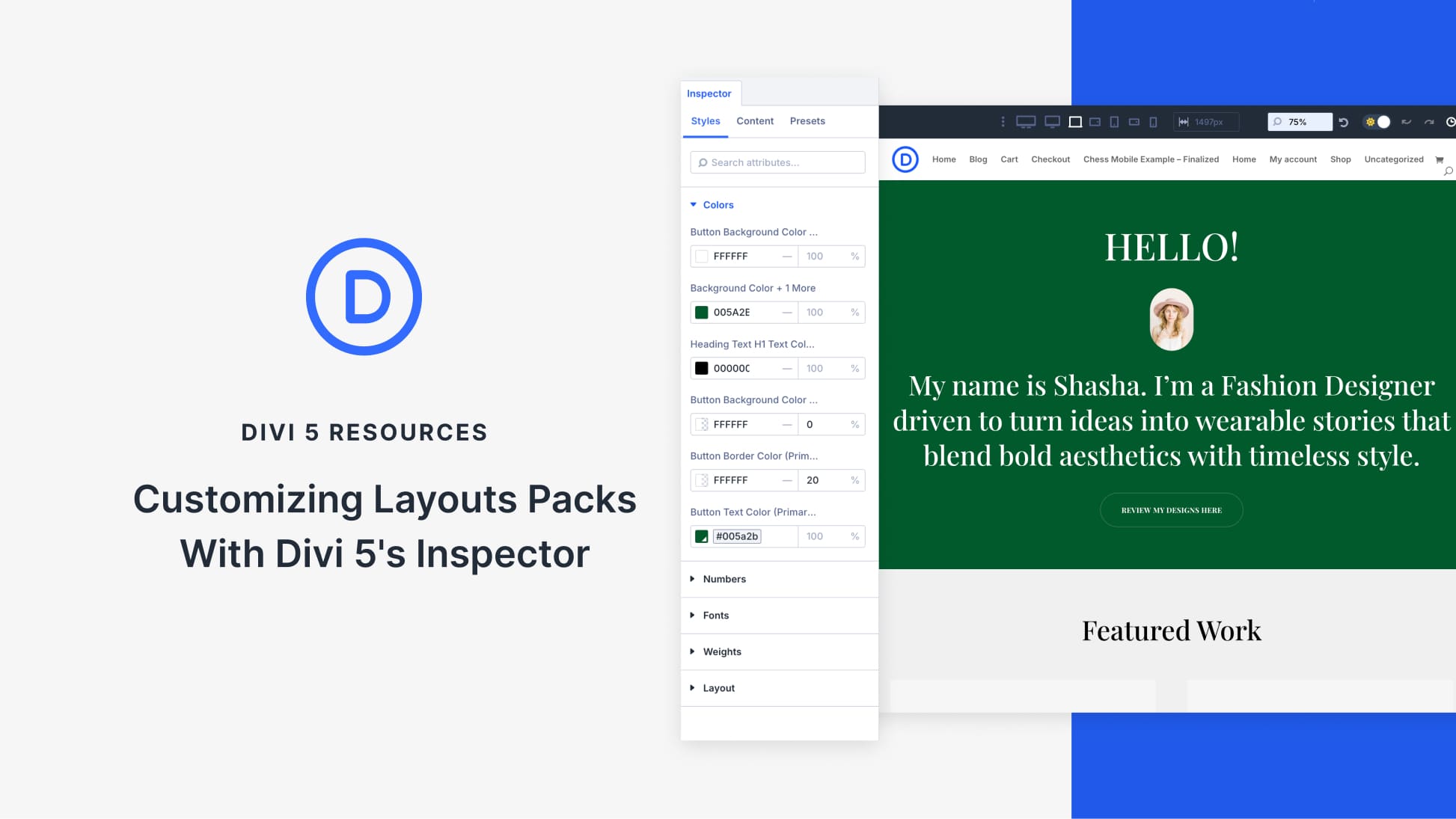Streamline Your Website Design with Divi 5’s Enhanced Features
Divi 5’s Inspector is a game-changing tool for crafting websites quickly and efficiently. This in-depth tutorial showcases how the Inspector feature allows users to rebrand a layout pack landing page seamlessly. By right-clicking any section, users can access a complete breakdown of design elements such as colors, fonts, and images, all within a single panel. This feature simplifies updates, enabling bulk edits across multiple sections, thus saving valuable time.
The Inspector panel allows users to modify color schemes, typography, and media without delving into each individual module. This tool ensures consistency by updating all instances of an element simultaneously when a change is made. For those looking to Build a Website With AI or explore WordPress Themes, Divi 5’s Inspector offers a streamlined approach.
Key Takeaways:
- Modify design elements swiftly with the Inspector tool in Divi 5.
- Perform bulk edits to colors, fonts, and media in seconds.
- Save changes as Design Variables for easy reuse across different pages.
- The Inspector provides a comprehensive overview of layout elements, ensuring uniformity.
- Enhance workflow efficiency by auditing and amending sections with ease.
Related FAQs
What is Divi 5’s Inspector?
Divi 5’s Inspector is a tool that allows users to see and edit design elements like colors and fonts from a single panel, making customization faster and more efficient.
How do Design Variables work in Divi 5?
Design Variables are reusable design elements that can be saved during customization. They allow for quick application of styles across various pages, maintaining consistency.
Can I use Divi 5’s Inspector for bulk editing?
Yes, the Inspector enables bulk editing by allowing users to apply changes to multiple instances of design elements simultaneously.
Is the Inspector tool suitable for beginners?
Absolutely, the intuitive interface of the Inspector makes it accessible for users of all skill levels, providing an easy way to streamline web design.
Why choose Divi for website design?
Divi’s robust features, including the Inspector, provide a comprehensive solution for website design that balances simplicity and functionality, ideal for both beginners and advanced users. For more information, you can explore WordPress Website Design.
By using Divi 5’s Inspector, users can effortlessly customize website layouts, ensuring that their online presence aligns perfectly with their brand identity. Whether you’re building a website from scratch or updating an existing design, the Inspector is an essential tool for modern web developers.