How To Add Aria Attributes To Modules In Divi 5
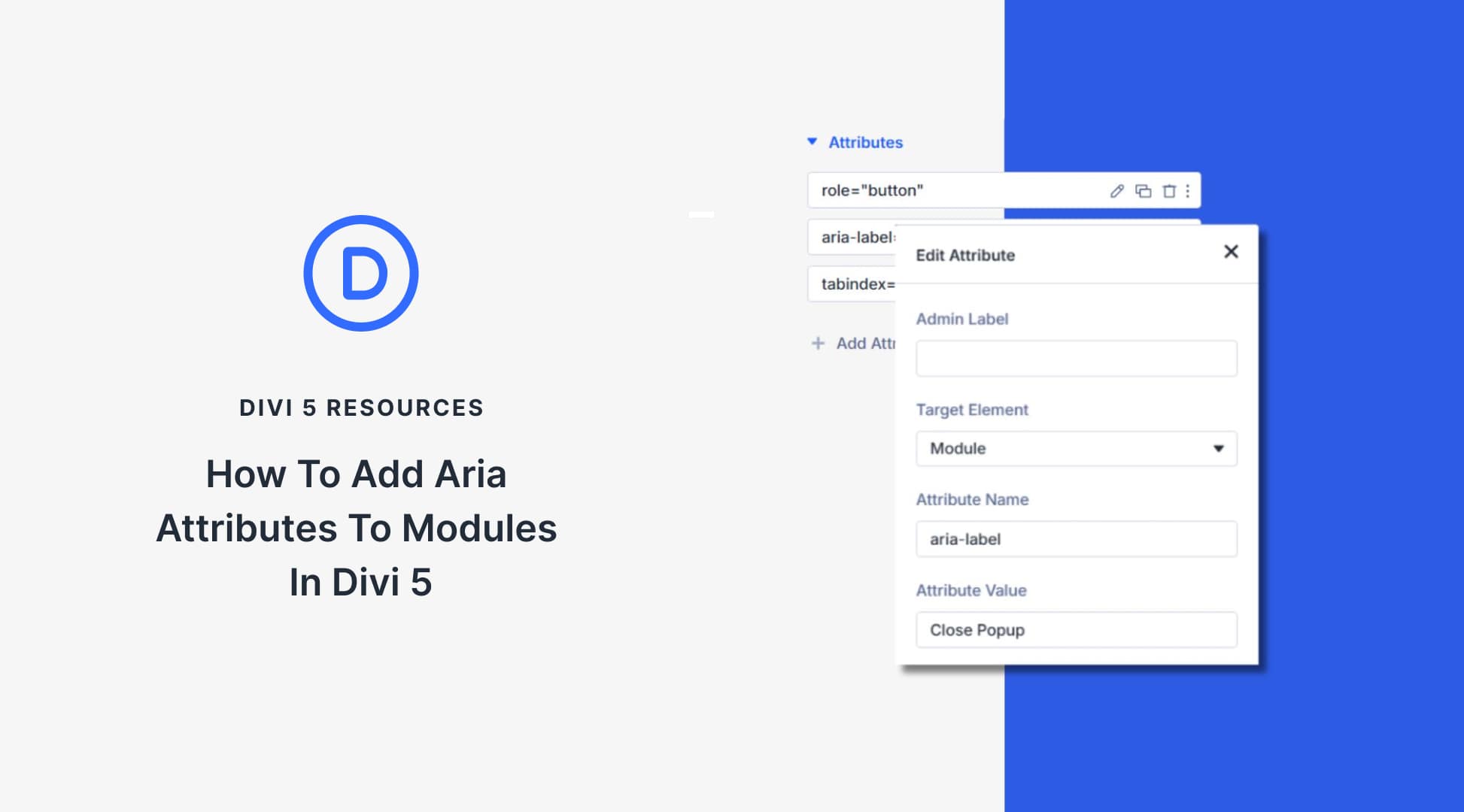
Explore ARIA Features in Divi 5 for Better Website Accessibility
Every website owner aims for an accessible and user-friendly site, but achieving this often requires specific adjustments. Utilizing ARIA (Accessible Rich Internet Applications) attributes within the Divi Theme can significantly enhance website accessibility for individuals relying on assistive technologies like screen readers. These attributes enrich HTML elements with meaning, aiding technologies in interpreting content more effectively.
Divi 5, a popular choice among WordPress Themes, simplifies incorporating ARIA attributes through its Custom Attributes feature. By integrating ARIA labels, states, and relationships, developers can make websites more navigable for users with disabilities. Labels such as "aria-label" describe elements; states like "aria-expanded" indicate visibility, and relationships such as "aria-controls" link interactive elements to their actions.
Adding ARIA attributes in Divi 5 involves selecting a module, accessing the Advanced tab, and choosing from predefined attribute types or creating custom ones. Implementation details may vary depending on the module, yet the process remains straightforward.
For practical application, decorative images can use "aria-hidden" to prevent them from interfering with screen readers, ensuring focus remains on vital content. Buttons triggering popups should include "role" and "aria-haspopup" attributes to inform users of additional interactive elements.
Applying these practices will significantly boost your site’s accessibility, creating an inclusive environment for all users. Consider leveraging Divi 5’s tools to enhance your website’s functionality and user experience.
Key Takeaways
- ARIA attributes improve website accessibility for users relying on assistive technologies.
- Divi 5 makes implementing ARIA attributes user-friendly.
- Labels, states, and relationships are the three main types of ARIA attributes.
- Decorative images should use "aria-hidden" to avoid distracting screen readers.
- Proper use of ARIA attributes enhances site navigation and functionality.
FAQs
What are ARIA attributes used for in web design?
ARIA attributes provide semantic meaning to HTML elements, aiding assistive technologies in understanding web content.
How does Divi 5 assist in ARIA attribute implementation?
Divi 5 streamlines the process of adding ARIA attributes with its Custom Attributes feature, making it accessible for developers with varied experience levels.
Why is "aria-hidden" important for decorative images?
Using "aria-hidden" ensures that screen readers skip irrelevant images, allowing users to focus only on essential content.
Can ARIA attributes be added to all HTML elements?
Yes, ARIA attributes can be applied to various HTML elements to enhance their semantic meaning and accessibility.
Is there a risk of overusing ARIA attributes?
Yes, improper use can reduce accessibility. It’s best to apply ARIA attributes thoughtfully and only when necessary.