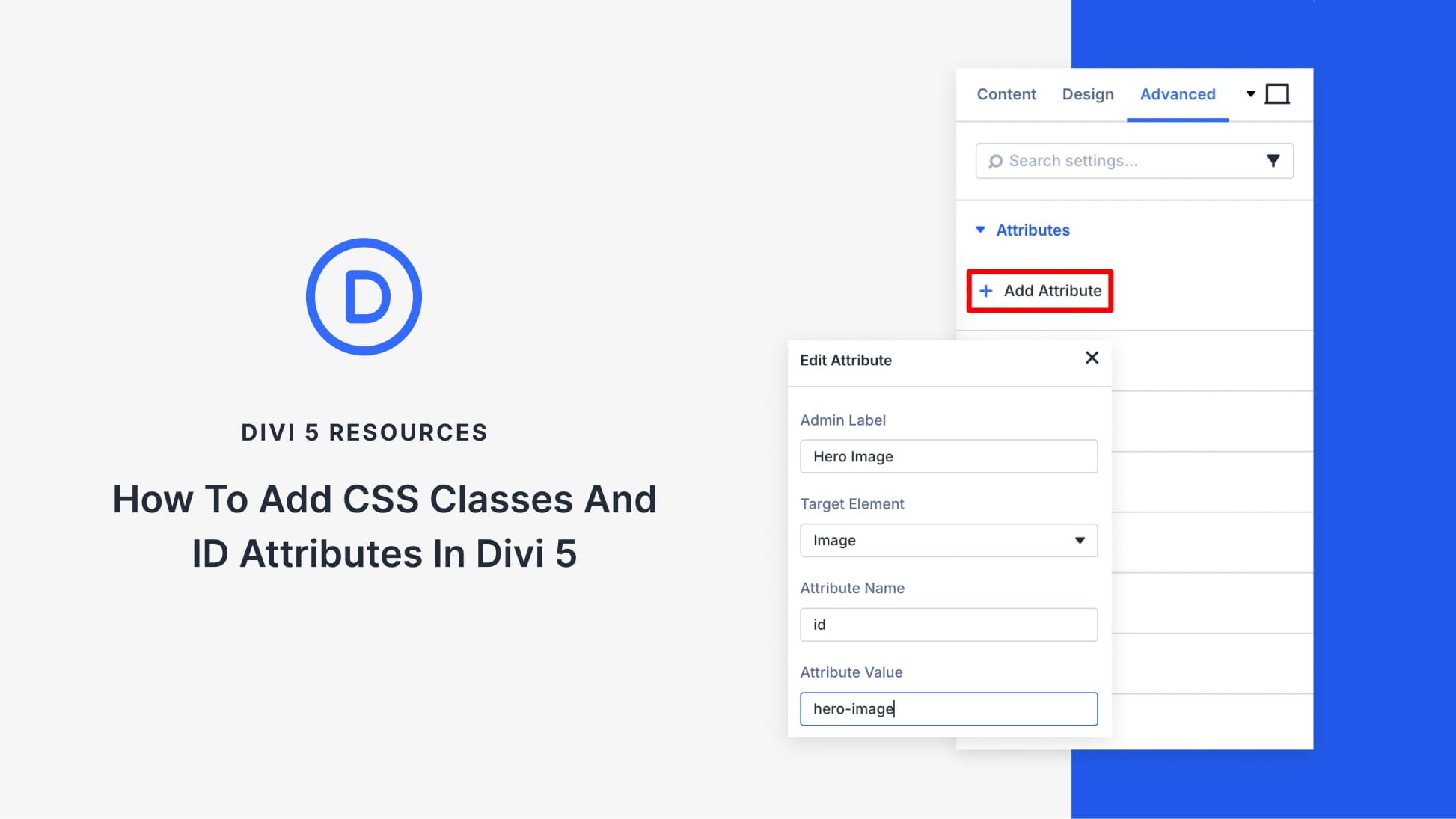Discover the New Custom Attributes in Divi 5
The recent update in Divi 5 introduces a streamlined process for managing Custom Attributes, enhancing functionality and user experience. The Advanced tab in Divi now consolidates all styling options, including CSS IDs and Classes, under the Attributes dropdown. This innovative organization eliminates the need for scattered fields and allows users to add any HTML attribute directly to elements within the Divi builder. This includes not only IDs and Classes but also ARIA labels and data tags for a more comprehensive customization experience.
In older Divi versions, CSS fields were limited in scope. Now, users enjoy greater flexibility and control through a unified interface that reflects how attributes are handled in HTML. This update ensures that attributes can be swiftly edited, added, or deleted, optimizing the design process.
To add or edit attributes, users simply select Add Attribute within the Advanced tab. Each attribute requires a Name and a Value, with options to include an Admin Label for personal reference. Designers have the ability to apply these attributes directly to the module or specific items within, making the process adaptable and efficient.
For those familiar with HTML coding, the transition mirrors natural coding practices. The previous approach required extra steps or third-party plugins for advanced customization; however, the new Attributes panel enables all tasks to be performed seamlessly and keeps the design workspace integrated.
Your existing CSS IDs and Classes remain intact in Divi 5. Upon updating, all previous values migrate automatically to the new panel. This change improves workflow and offers a single location for complete attribute management, enhancing user efficiency without altering web page layouts.
For further customization opportunities, download the latest version of Divi 5 and explore the seamless integration of Custom Attributes.
Key Takeaways
- Streamlined Organization: All attributes are now under one dropdown in the Advanced tab.
- Enhanced Control: Add any HTML attribute directly, eliminating the need for extra plugins.
- User-Focused: Existing CSS IDs and Classes automatically transition to the new system.
- Code-Free Customization: Adjustments and additions are simple and don’t require coding skills.
- Download Opportunities: Upgrade to Divi 5 for access to these advanced features.
FAQs
What are Custom Attributes in Divi 5?
Custom Attributes are HTML tags like IDs and Classes added directly from the Divi builder to control element behavior and appearance.
How do I add a CSS Class in Divi 5?
Navigate to Advanced > Attributes, click Add Attribute, and enter the class details.
Are older CSS IDs and Classes lost in Divi 5?
No, existing values automatically transfer to the new Attributes panel upon updating.
What benefits do Custom Attributes offer?
They offer greater customization and control, streamlining processes without relying on third-party solutions.
Where can I find more information on Divi 5?
Explore more here for detailed guidance and features about Divi 5.