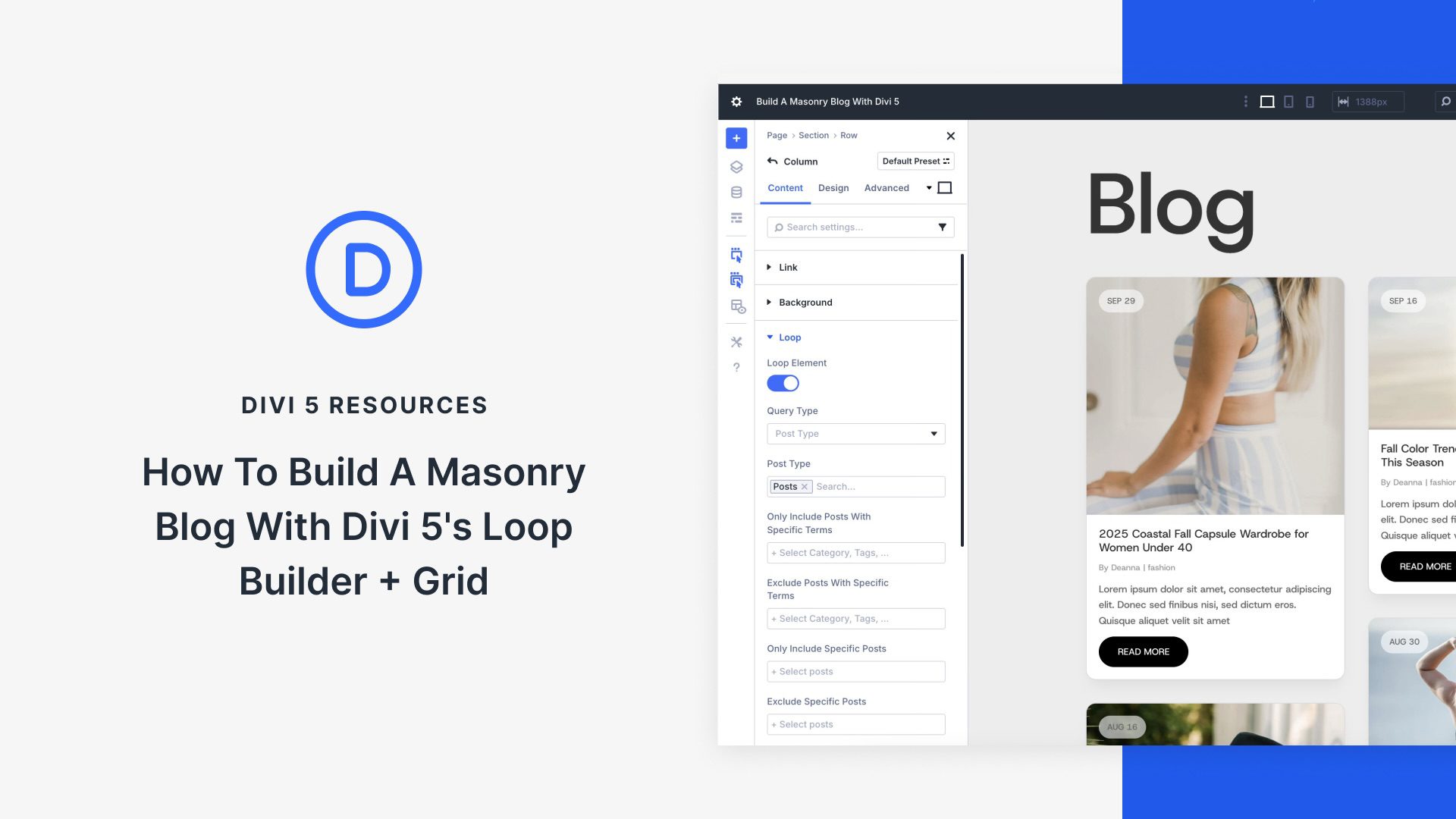Transform Your Blog Layout with Divi 5’s Modern Tools
Divi 5 introduces game-changing features to revolutionize blog design with its Loop Builder and CSS Grid. These tools allow creators to craft engaging, dynamic layouts efficiently. The innovative CSS Grid feature is a flexible layout system, transforming blog pages into responsive, masonry-style designs. When paired with the Loop Builder, Divi 5 provides seamless integration of dynamic content into modern blog feeds. With these features, crafting visually appealing, professional blogs becomes an intuitive process.
CSS Grid offers various pre-built templates and customization options, allowing users to configure grids by adjusting column and row templates. The Offset Editor further enriches layouts by enabling unique patterns, such as spanning posts over multiple columns. This feature ensures captivating, user-friendly experiences by seamlessly adapting content to different screen sizes.
The Loop Builder extends Divi’s capabilities by converting modules into repeatable templates for dynamic content, such as posts or custom types. This functionality streamlines the creation of personalized blog feeds, freeing designers from static module limitations. It integrates smoothly with Divi’s core systems, including CSS Grid, to produce fluid and eye-catching blog post arrangements.
To build a masonry blog with Divi 5, start by setting up a grid layout using the Visual Builder. This involves configuring layout styles, grid settings, and offset rules to create engaging patterns. Implementing the Loop Builder for dynamic posts follows, allowing customization of content display through flexible settings. Crafting the looped item requires inserting various modules for content, such as headings, text, and images. The design process concludes with final touches like buttons and pagination for seamless user navigation.
For those aiming to elevate their blog design, Divi 5 becomes an invaluable asset. Its latest features arm creators with the tools needed to construct custom, responsive, and visually appealing blogs effortlessly.
Discover more about the Divi Theme and elevate your web design experience.
Key Takeaways
- The CSS Grid feature enhances layout flexibility and responsiveness.
- Loop Builder simplifies creating dynamic, repeatable content templates.
- Offset Editor customizes patterns for unique, engaging designs.
- Seamless integration of Divi’s tools optimizes modern blog layouts.
- Step-by-step guides make setup accessible to all user levels.
FAQs
What is the CSS Grid in Divi 5?
CSS Grid is a layout system that allows the creation of responsive, grid-based designs. It facilitates advanced setups like masonry layouts, enhancing the display aesthetics on various devices.
How does the Loop Builder work?
Loop Builder is a tool that transforms Divi modules into templates for dynamic content, offering control over custom feed designs and smooth integration with other Divi systems.
Can I customize individual layouts in Divi 5?
Yes, Divi 5 allows extensive customization through the Offset Editor, enabling control over column, row dimensions, alignment, and individual item positioning.
How do Divi 5’s features enhance user experience?
By combining CSS Grid and Loop Builder, Divi 5 enhances responsiveness and visual appeal, ensuring content displays beautifully across different devices and screen sizes.
Where can I get more information about Divi 5?
Explore Elegant Themes for detailed information and updates on Divi 5’s features and capabilities.