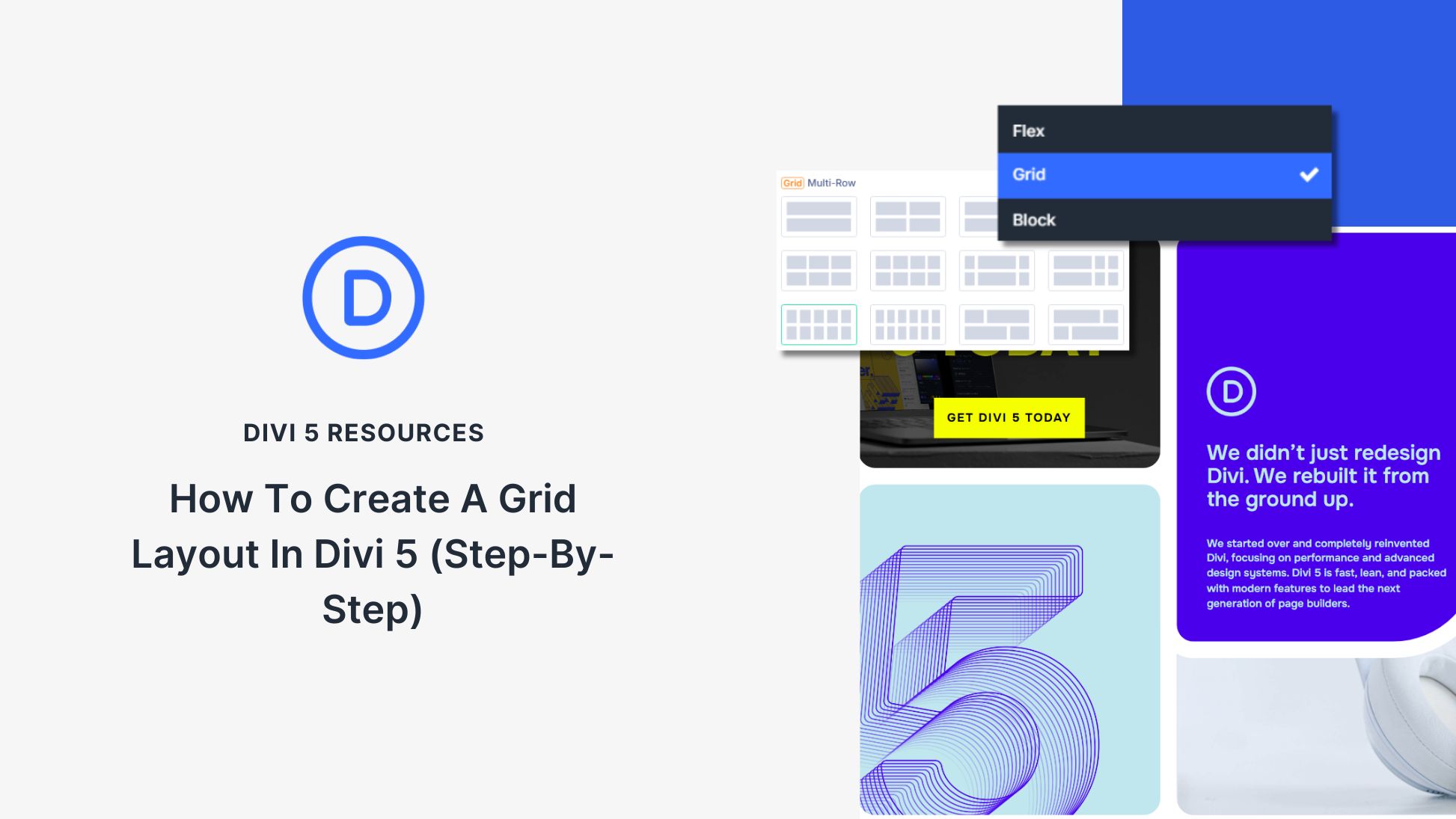Discover How to Form a Grid with Divi 5
Creating a grid layout in Divi 5 can unlock many new design options. This guide helps you utilize the grid features in the Divi Theme effectively and understand the setup of various parts.
You start by choosing the right number of columns and setting up a grid that fits your needs. Begin by creating a section and opting for the 5×2 Multi-Row grid. Adjust this grid by setting the number of columns and removing any that are unnecessary.
Next, configure the grid by managing the settings for the main row and child elements. This involves setting dimensions manually and organizing columns and rows to suit your design vision.
You then focus on individual grid settings for each column. Each column has specific placement and spanning requirements that dictate its appearance within the grid. For example, Column 2 spans across two rows, creating a vertical stretch in the layout.
Finally, style each column by adding colors, images, and content such as a heading or button. Adjust the spacing and use box shadows for a polished look.
Exploring these functions offers an opportunity to understand advanced web design better, enabling dynamic and responsive designs across devices.
For more details on how to build a website with AI tools like Divi Quick Site, you can explore additional resources and guides to enhance your design skills.
Key Takeaways
- Divi 5 offers new grid capabilities for creative web design.
- Understand the setup by choosing and configuring columns and rows.
- Use manual settings for precise control over layout dimensions.
- Styling involves adding colors, images, and content to each column.
- Advanced techniques include using shadows and responsive settings.
FAQs
What is the Grid Layout System in Divi 5?
The Grid Layout System in Divi 5 allows you to create structured layouts using columns and rows, offering more design flexibility.
How do I set up the initial grid in Divi 5?
Begin by adding a new section and opting for the 5×2 Multi-Row grid. Remove any unnecessary columns to fit your design needs.
Can I customize the dimensions of the grid?
Yes, you can manually set column and row dimensions, allowing for specific sizing and spanning within the grid layout.
What content can I add to the grid columns?
Columns can include headings, buttons, images, or any desired content, allowing for versatile designs.
How do I make my grid mobile-friendly?
Use Divi’s responsive controls to adjust grid settings for different devices, ensuring an optimized user experience.
For further exploration of WordPress website design, visit Interactive Online’s Design Services.