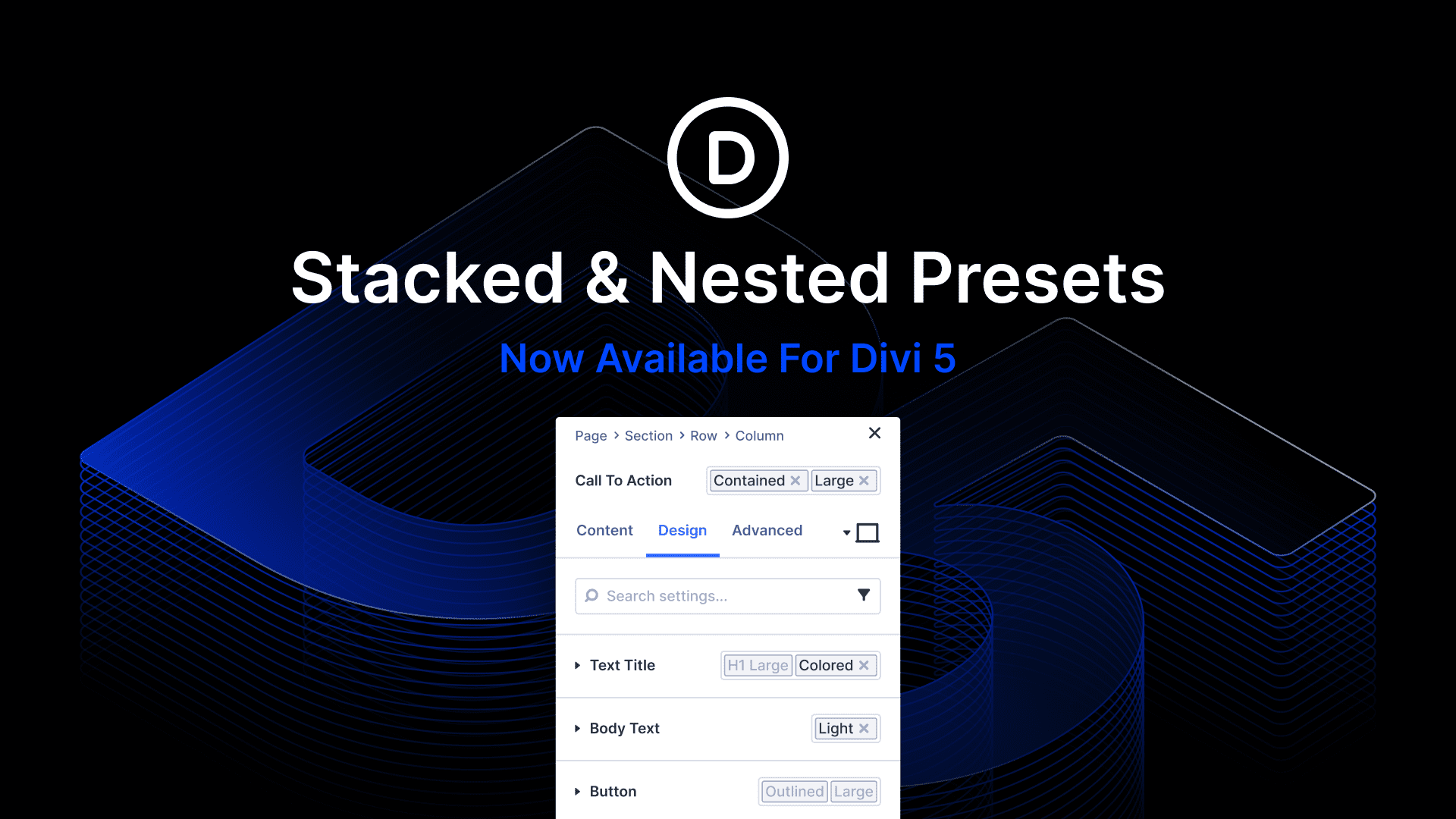Discover the Exciting New Features of Divi 5 with Stacked and Nested Presets
Divi 5 has introduced groundbreaking updates to its design system with the addition of stacked and nested presets. These enhancements significantly enrich Divi’s capabilities, allowing users to streamline website design like never before. The stacked and nested presets make it possible to layer multiple presets on an element or group, offering unparalleled flexibility and control.
Stacked presets enable users to apply multiple attributes to an element, such as aligning images or changing text colors. For instance, a light mode preset can be easily layered onto a section to adjust text color instantly. This feature simplifies the design process while maintaining consistency across the site.
Nested presets further push the boundaries by allowing presets to exist at various levels. This means you can create presets not only for elements but also for specific options like border-radius. By stacking these presets, designers can manage style components more efficiently.
Try out the new Divi Theme for a seamless design experience with these innovative presets.
Key Takeaways
- Stacked Presets: Apply multiple presets to any element for more design control.
- Nested Presets: Create and manage presets at the element and option levels.
- Efficiency: Updates to presets automatically reflect across all elements using them.
- Versatility: Enhance the adaptability of your website with new design tools.
- Availability: These features are ready for immediate use in Divi 5.
Related FAQs
What are stacked presets in Divi 5?
Stacked presets allow you to apply multiple design attributes to an element, simplifying customization.
How do nested presets work in Divi 5?
Nested presets let you control design features at both the element and individual option levels, providing greater flexibility.
Can I use stacked and nested presets together?
Yes, you can use both to optimize and streamline your design process in Divi 5.
How do these presets benefit website design?
They significantly speed up design and maintenance, ensuring consistency and reducing repetitive tasks.
Where can I learn more about Divi 5 updates?
Check the Elegant Themes blog for the latest updates and feature announcements.
Embrace the power of Divi 5’s new presets to elevate your website design today!