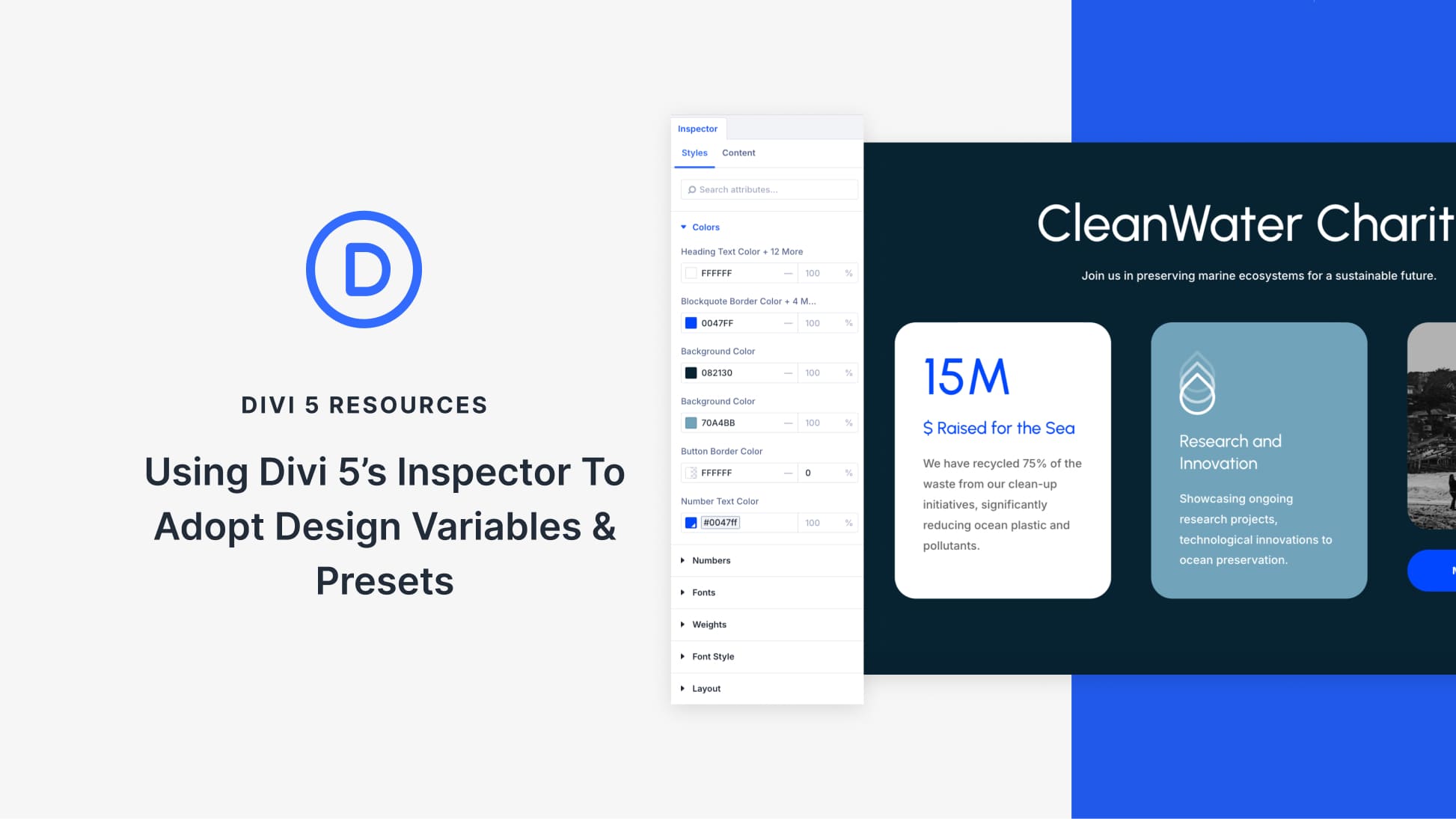Discover How Divi’s Inspector Transforms Design
The Divi 5 Inspector is a powerful tool that helps you streamline your website projects by allowing you to easily adapt imported layouts to fit your design system. With the Inspector, you can view and modify design elements like colors, fonts, and more, without switching through endless tabs. By examining the elements, you can replace existing styles with your Design Variables or Presets, ensuring consistency across your site.
The Inspector isn’t just a stand-alone feature. It integrates with Divi’s broader design system, including Design Variables and Presets, allowing you to swap custom values for reusable ones directly from the same panel. This connection makes updating imported layouts fast and efficient.
Using the Inspector, you can simplify the process of changing static values in layouts to align them with your global design framework. For instance, creating and applying a color variable is easy. By right-clicking a module, selecting ‘Inspect,’ and choosing your desired color variable, you ensure future design changes stay consistent.
Presets function as design templates, allowing you to update styles across multiple modules simultaneously. When you update a preset, every module using it reflects the change, promoting uniformity. The Inspector reveals all customized elements, making it effortless to apply presets site-wide.
Divi 5’s Inspector revolutionizes how you manage design elements, letting you turn disconnected design choices into a cohesive system. To experience these benefits, ensure you have the latest version of Divi 5 installed on your WordPress setup. Explore how the Inspector can transform your design workflow today!
For those interested in advanced website creation tools, the Divi Theme is a powerful option to consider.
Key Takeaways
- Divi 5 Inspector allows easy adaptation of imported layouts to your design system.
- Inspector integrates with Divi’s broader design framework, enhancing workflow.
- Create and apply color variables for consistency across designs.
- Use Presets for fast, site-wide style updates.
- The Inspector makes managing and customizing design elements efficient.
Frequently Asked Questions
What is the Divi 5 Inspector?
The Divi 5 Inspector lets you view and modify design elements like colors and fonts without navigating through multiple tabs.
How does the Inspector integrate with Design Variables?
The Inspector allows you to replace custom values with reusable Design Variables directly from its panel.
How do presets work in Divi 5?
Presets are design templates that, when updated, reflect changes in all modules using them, maintaining visual consistency.
Can I adopt a design framework using the Inspector?
Yes, you can easily swap static layout styles with your site’s global design framework using the Inspector.
What makes the Divi Inspector efficient?
It consolidates all design information into one panel, allowing quick and uniform updates, saving you time in managing website design.