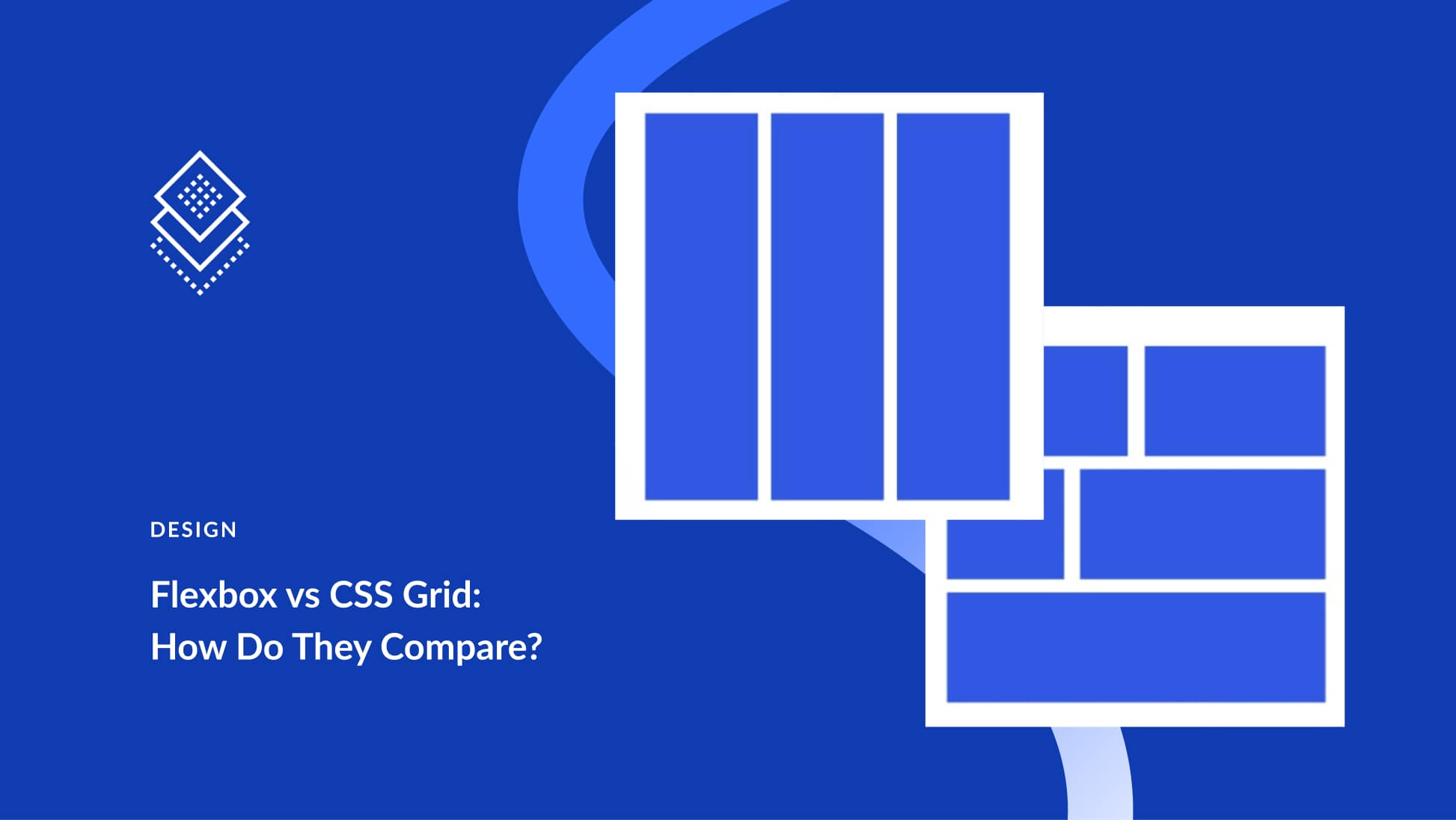Understanding Flexbox and Grid in Modern CSS
Flexbox and Grid are key tools for arranging elements in modern CSS. While both manage rows and columns, they excel in different situations. This guide highlights their distinct approaches and when to leverage each.
Flexbox is great for simple layouts that need flexibility. It allows you to arrange items in a single direction—either row or column—making it perfect for adaptable content like navigation bars or buttons that auto-adjust. Divi Theme utilizes Flexbox for this purpose, adding ease and predictability to your designs.
On the other hand, CSS Grid excels with complex structures requiring both rows and columns, akin to a table format. It’s ideal for dashboards or galleries that demand rigid layout structures. Grid provides a blueprint-like control, giving you precision in arranging content.
In combining these systems, Divi 5 integrates Flexbox to craft stunning sites effortlessly. It replaces older methods, ensuring every section operates smoothly on Flexbox. This makes layout adjustments intuitive, without needing extensive CSS knowledge.
Key Takeaways
- Flexbox: Best for adaptable layouts; works in one direction.
- CSS Grid: For fixed, precise layouts; handles two directions.
- Divi 5: Uses Flexbox in all sections for modern, responsive designs.
- Flexbox enhances alignment and spacing adaptability.
- Grid is valuable for defined, structured layouts.
FAQs
What is Flexbox in CSS?
Flexbox, or Flexible Box Layout, is a CSS model designed to arrange elements in a single direction, optimizing adaptability and alignment.
How does CSS Grid differ from Flexbox?
Grid arranges content in both rows and columns simultaneously, offering precise and table-like layouts, unlike Flexbox which works in one direction.
When should I use Flexbox over Grid?
Opt for Flexbox when dealing with content that changes frequently, needing flexibility. Use Grid for stable layouts where structure remains constant.
Is Flexbox included in Divi 5?
Yes, Divi 5 integrates Flexbox, replacing older systems, enhancing layout control and responsiveness across sections.
Can I use both Flexbox and Grid together?
Absolutely. Using both allows the combination of flexible and fixed layouts, maximizing design possibilities.
For more on how Divi 5 enhances designs using these tools, consider exploring their features today. Divi Quick Site offers a seamless experience in creating advanced layouts with ease.