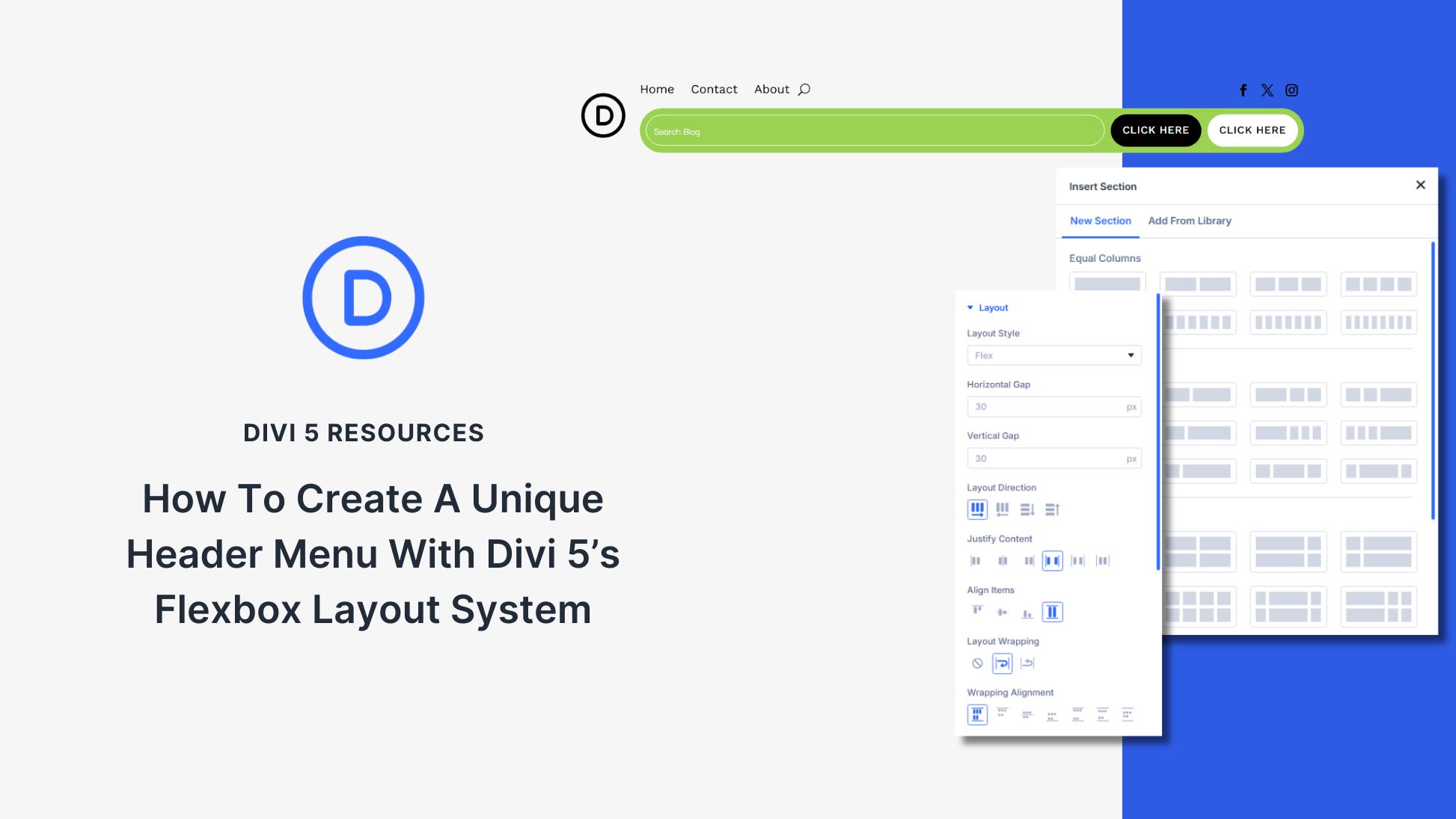Creating Unique Website Headers with Divi’s Flexbox System
Crafting custom headers makes your site stand out, especially when many websites use the same templates. This guide demonstrates how to create a custom header using the Divi 5 Flexbox system. You’ll learn how to apply the Flexbox layout for unique designs, and even download 20 headers for further exploration.
The Flexbox layout in Divi 5 provides two control levels—parent and child. The parent containers handle layout direction, gaps, and alignment, while child items manage size adjustments. This article covers each step to construct a dynamic header using these controls.
Key Takeaways
- Use Divi’s Flexbox System: Leverage Divi’s layout capabilities to create unique headers.
- Download Pre-made Headers: Access 20 different header designs to experiment with or implement directly.
- Step-by-Step Guidance: A comprehensive process starting from the basic structure to styling details.
- Responsive Layouts: Ensure headers work well on tablets and mobile devices.
- Explore Flexbox Controls: Learn ways to handle layout adjustments through parent and child settings.
FAQs
How can I download the header designs?
You can download all 20 Flexbox headers, ready for import into Divi. They are accessible through the Divi Library.
What are the advantages of using Divi’s Flexbox system?
Flexbox offers powerful layout control, enabling custom and responsive designs across all devices.
Can I use these headers with any theme?
These designs are specifically made for Divi, aligning with its theme builder functionalities.
Is prior design experience needed to use Flexbox?
While helpful, it’s not necessary. The guide provides detailed steps, making it accessible to beginners.
Are there additional resources for learning Divi 5?
Yes, numerous online tutorials and the Elegant Themes’ website offer more insights and tips.
For more information on WordPress site design, you can explore WordPress Website Design. If interested in unique WordPress Themes, continue exploring options that best suit your site’s needs.