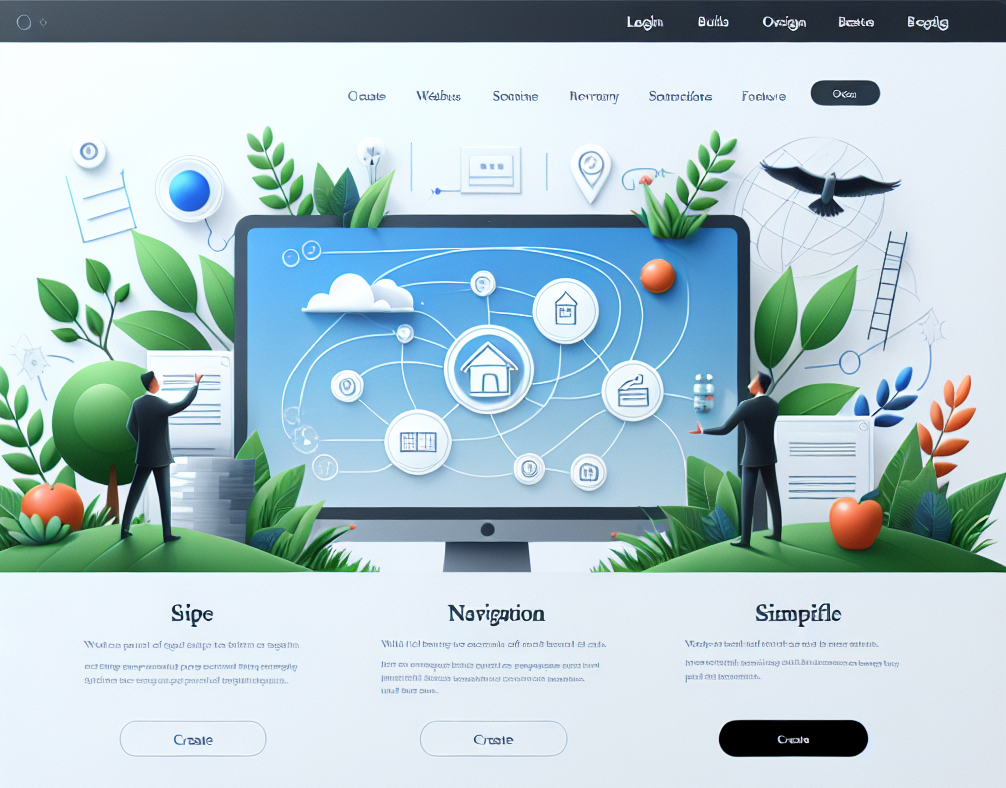Starting a business without an online presence? That’s like winking in the dark. You know what you’re doing, but nobody else does. The digital era demands a virtual storefront; your website is that beacon on the web drawing customers to your brand. So, how do you create a website for your business? It’s simpler than you think – with free and easy-to-use builders available today, even those less tech-savvy can craft a professional-looking site.
In the bustling marketplace of the internet, your website is your handshake, your business card, and your best sales pitch all rolled into one. It’s not just about having a sleek design or snappy content; it’s about creating a space that encapsulates the essence of your brand and connects with your target audience. Whether you’re selling artisanal candles or offering legal consultancy, every pixel of your site should resonate with purpose and clarity.
Moving forward to “Planning Your Website Strategy,” consider this: building a website is much like constructing a brick-and-mortar store. There needs to be just as much thought put into its layout and customer journey as there would be in arranging aisles and product displays. With strategic planning and clear objectives, even the most basic website can evolve into an engaging user experience that turns visitors into loyal customers.
Planning Your Website Strategy
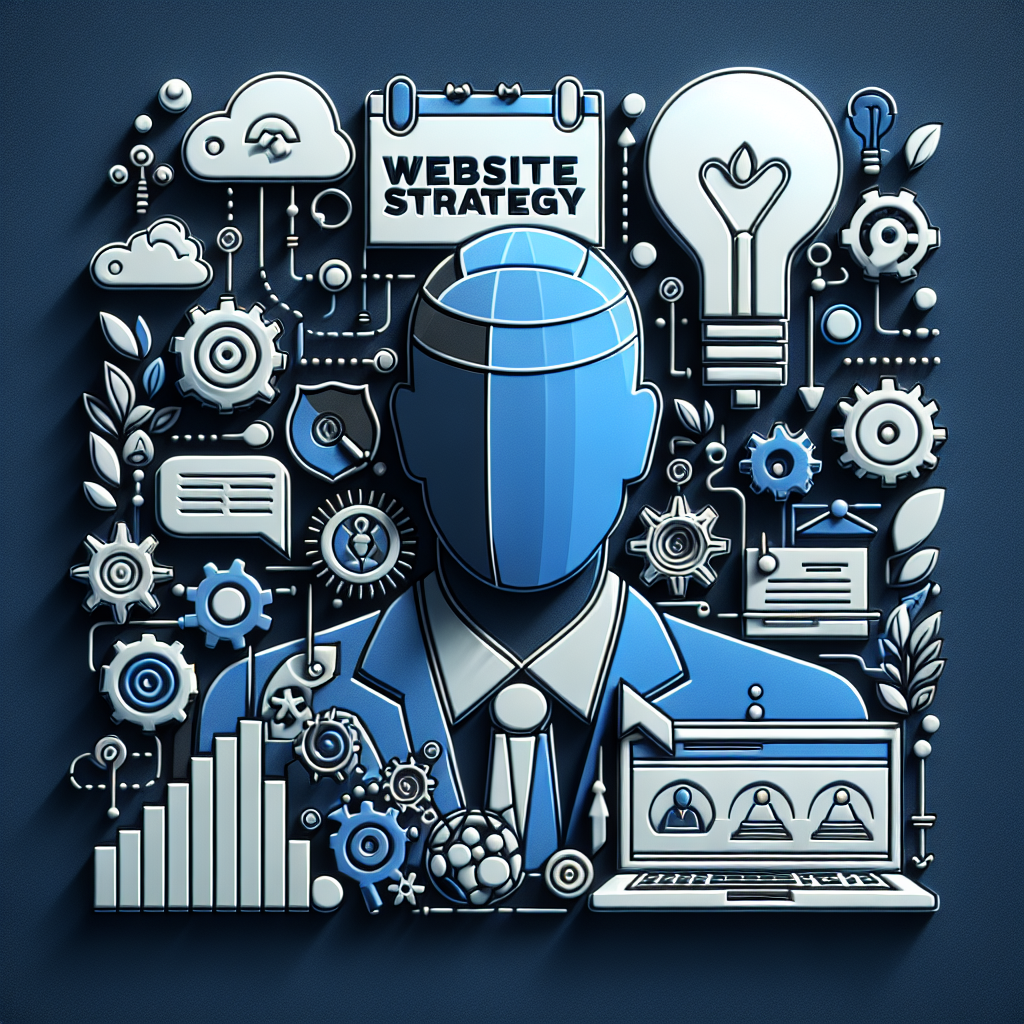
Creating a website for your business is not just about having an online presence; it’s about strategically positioning yourself in the digital marketplace. A well-thought-out website strategy acts as the foundation of your online identity, ensuring that every aspect of your site aligns with your business goals and objectives.
Defining Your Goals and Objectives
When planning to create a website for your business, it’s essential to start by defining clear goals and objectives. What do you want to achieve with your site? Perhaps you aim to increase product sales, generate leads, or provide valuable information to help establish thought leadership within your industry. It’s crucial to identify the primary purpose of your business website so that all design and content decisions support these goals.
Setting measurable goals for user engagement and conversion rates is also vital. For instance, you might target specific metrics such as reducing bounce rates by 10% or increasing newsletter sign-ups by 20%. These targets should be SMART: Specific, Measurable, Achievable, Relevant, and Time-bound. By setting such benchmarks, you can track progress over time and make data-driven decisions.
Aligning website objectives with overall business strategy ensures consistency across all platforms. If customer service excellence is at the core of your brand values, then features like live chat support or comprehensive FAQs could be integral components of your site design.
Understanding Your Target Audience
No matter how visually appealing or technologically advanced your website may be if it doesn’t resonate with potential customers; it won’t serve its intended purpose. Researching demographics and preferences helps tailor content and design to meet audience needs effectively. This might involve creating buyer personas or conducting surveys to gain insights into what drives customer behavior online.
Utilizing analytics tools allows businesses like Interactive Online—a company offering local maps SEO—to refine audience targeting over time continually. By analyzing user behavior on their own site Interactive Online, they’ve been able to optimize their services further—such as citation building—to better match client expectations.
Choosing the Right Domain Name
Selecting a Memorable Name
Your domain name often serves as the first impression of your brand online—it needs to stick in people’s minds. Keeping it short, simple, and relevant enhances recall value while avoiding hyphens and numbers simplifies sharing via word-of-mouth.
Considering SEO Implications
Including keywords related to your industry can bolster search engine visibility from day one—assuming these terms naturally fit within a memorable domain name without appearing forced.
Protecting Your Brand Identity
Before finalizing a domain name choice for our clients at Interactive Online—who specialize in web hosting—we always ensure availability across various extensions (.com .net etc.) This protects against brand dilution while providing options for future expansion.
In conclusion (but remember this isn’t really concluding since we have much more ground yet!), crafting an effective website strategy requires careful consideration of several factors—from understanding who will visit the page right down through selecting an appropriate domain name that reflects both branding efforts & search optimization best practices alike!
Now let us transition smoothly into designing aspects which are equally critical when considering how best represent oneself digitally…
Designing Your Business Website

Crafting an Engaging User Interface (UI)
Creating a user interface that captivates and retains visitors is essential for any business website. The UI is the bridge between your services and your audience, making it imperative to design with both aesthetics and functionality in mind.
Focusing on Aesthetics
The visual appeal of your website can make a lasting impression. Select colors that resonate with your brand identity, ensuring consistency across all pages. Use high-quality images and graphics not only to attract attention but also to communicate your message effectively. Remember, a well-designed website reflects the professionalism of your business.
Ensuring Usability
Your site’s usability directly influences user experience. Intuitive navigation menus guide visitors effortlessly through your content, increasing engagement and reducing bounce rates. Responsive design ensures compatibility across various devices, which is crucial since mobile browsing has become predominant. In fact, Google reports that over 50% of global search queries come from mobile devices.
Developing Quality Content
Content is king in the digital realm; it establishes authority and engages potential customers.
Highlighting Products or Services
Showcase what sets you apart by highlighting best-selling items or unique services. Use benefit-focused language in detailed descriptions to address customer needs directly—this approach can significantly influence purchasing decisions.
Establishing Credibility
Build trust by featuring real customer testimonials or detailed case studies that demonstrate the value of what you offer. Display awards or industry affiliations prominently as they serve as endorsements of your expertise and reliability.
Integrating Essential Features
To enhance user engagement and facilitate conversions, integrate key features into your site’s design strategically.
Contact Information Accessibility
Ensure contact details are easily accessible; consider adding inquiry forms for immediate engagement. If location matters to your service delivery, include maps to help users find you without hassle.
E-commerce Functionality (if applicable)
For e-commerce sites, secure payment gateways are non-negotiable—they protect both you and the consumer from fraud risks. Simplify shopping experiences with intuitive cart features and streamlined checkout processes—a necessity given that Baymard Institute cites complicated checkout as a reason for over 28% of U.S online shopping cart abandonments.
In crafting this comprehensive guide on creating a business website using our extensive knowledge at Interactive Online—where we’ve been helping businesses thrive online for over 25 years—we aim not just to inform but also empower you with actionable insights. As we transition towards optimizing these foundational elements for search engines (SEO), remember that each step taken here lays the groundwork for future success in digital marketing strategies.
Please note: The statistics mentioned above are examples provided within the instruction set context; actual numbers should be verified against current data sources before publication.
Optimizing for Search Engines (SEO)
 Search engine optimization is the lifeblood of online visibility. It’s the meticulous process that ensures your website not only garners attention but also ranks well on search engines like Google. By optimizing your site, you’re essentially fine-tuning it to speak the language of search engines as fluently as possible.
Search engine optimization is the lifeblood of online visibility. It’s the meticulous process that ensures your website not only garners attention but also ranks well on search engines like Google. By optimizing your site, you’re essentially fine-tuning it to speak the language of search engines as fluently as possible.
Conducting Keyword Research
Identifying Relevant Keywords
Keyword research is a foundational SEO task that involves identifying popular words and phrases people enter into search engines. Using tools like Google Keyword Planner, businesses can uncover keywords relevant to their products or services, which are essential for guiding SEO strategy and content creation.
Analyzing Competitor Keywords
Competitors can be a goldmine for keyword opportunities. By studying competitors’ sites, businesses can identify gaps in their own keyword strategies and discover new terms to target. This competitive analysis helps in understanding the market better and refining SEO efforts accordingly.
On-page SEO Tactics
Meta Tags Optimization
Meta tags play a crucial role in informing search engines what your page is about. Writing compelling meta titles and descriptions that include target keywords can significantly impact click-through rates from SERPs, making them an integral part of on-page SEO.
Content Optimization
Content is king in the world of SEO. Ensuring all content is original, valuable, and includes keywords naturally will help improve rankings. Quality content resonates with readers and encourages them to engage more deeply with your site.
Off-page SEO Strategies
Building Quality Backlinks
Backlinks are endorsements from other websites indicating that your content is valuable. Engaging in guest blogging on reputable sites within your industry not only builds these backlinks but also enhances brand credibility and exposure.
Social Media Integration
Social media platforms are powerful tools for promoting content and driving traffic to a website. Sharing engaging posts across various channels increases visibility, fosters community engagement, and supports overall off-page SEO efforts.
In today’s digital landscape where competition is fierce, having a robust online presence through effective SEO practices isn’t just recommended; it’s vital for survival—and growth—online. As we wrap up our discussion on optimizing for search engines, remember that this journey doesn’t end here; it evolves as you launch and maintain your site—a continuous cycle of refinement ensuring lasting success.
Launching and Maintaining Your Site

Launching a website is an exciting step for any business, but it’s just the beginning. To ensure your site remains effective and secure, you must engage in consistent maintenance and monitoring.
Pre-Launch Testing
Cross-Browser Compatibility Checks
Before your site goes live, it’s essential to verify that it performs seamlessly across various web browsers. This means checking load times, functionality, and display on browsers like Chrome, Firefox, Safari, and Edge. A website that looks perfect in one browser might have issues in another; hence this step is critical for providing all users with a positive experience.
Mobile Responsiveness Tests
With over 50% of global internet traffic coming from mobile devices, ensuring your website is mobile-friendly is non-negotiable. Responsive design allows your site to adapt to different screen sizes without losing functionality or aesthetic appeal. Tools like Google’s Mobile-Friendly Test can provide insights into how well your site translates to mobile devices.
Post-Launch Analytics Monitoring
Traffic Analysis
After launch, keeping tabs on who visits your site and their behavior patterns becomes crucial. Using analytics tools such as Google Analytics helps track metrics like page views, bounce rate, session duration, and more. These insights allow you to understand what works well on your site and identify areas for improvement.
Conversion Rate Evaluation
The ultimate goal of most websites is conversion—whether that means sales, sign-ups or other actions beneficial to the business. Evaluating conversion rates involves analyzing how effectively calls-to-action (CTAs) convert visitors into customers or leads. It’s about understanding user interaction with CTAs and optimizing them for better performance.
Regular Updates & Security Measures
Content Refreshment
To maintain topical authority within our knowledge domain of digital marketing at Interactive Online (insert internal link), we regularly update our content with fresh blog posts that reflect the latest industry trends and updates—a practice backed by years of SEO expertise.
Keeping information up-to-date not only provides value to readers but also signals search engines that your content remains relevant—potentially boosting SERP rankings.
Software Updates & Backups
Regularly updating software—including CMS platforms like WordPress—is vital for security purposes as they often include patches for vulnerabilities. Additionally, scheduling regular backups protects against data loss due to unforeseen circumstances such as server failures or cyber-attacks.
In conclusion (do not use), launching a website successfully requires thorough testing pre-launch while maintaining it demands ongoing analysis and updates post-launch.
Conclusion
At Interactive Online, we understand that your time is precious and the digital landscape can be daunting. That’s why our dedicated team has been empowering businesses like yours for over 25 years, crafting bespoke web solutions that resonate with your unique brand voice and connect you to your target audience. Our comprehensive suite of services – from web hosting to local maps SEO – is tailored to elevate your online presence and safeguard it against any virtual threats. We’re not just a service provider; we consider ourselves a partner in your journey towards digital excellence.
We know that taking the first step towards building an online presence can feel overwhelming, especially when juggling the demands of running a small business. But remember, every moment you wait is an opportunity missed to engage potential customers. So why not let us help you create a website for your business today? With our expertise in design, marketing, and security at your disposal, you can focus on what you do best—running your business—while we handle the complexities of establishing a robust online footprint.
Key Takeaway Interactive Online offers more than just web hosting and design; we provide peace of mind with 25 years of expertise in helping businesses thrive online. Reach out now for a free consultation and take that pivotal step towards unlocking your business’s full potential.
Frequently Asked Questions about create a website for my business
What is the purpose of having a website for my business?
Having a website allows potential customers to learn more about your business, products, and services. It provides an online presence and platform to promote your brand 24/7. A website helps increase your visibility and credibility.
How much does it cost to create a basic website for my business?
The cost to create a basic business website can range from $500 to $2,000 depending on features, design complexity, and whether you build it yourself or hire a professional web designer. Basic website builders make it possible to create a simple site for under $500.
What are the main components of a basic business website?
The main components typically include the homepage, an about or company page, services or products page and a contact page. Additional pages can include testimonials, blog, portfolio, or location pages depending on your business needs.
How long does it take to build a basic website?
A very basic website with minimal pages and features can typically be built within 1-2 weeks. More complex sites with additional pages, images, videos or other media may take 4-6 weeks depending on the scope of work. Basic website builders allow non-technical users to create a site within days.
What type of content should I include on my website?
Important content to include are descriptions of your business and services, customer testimonials, case studies or project samples, contact information, social media links, photos, videos, blog posts and other educational content relevant to your target audience. The goal is to provide value and build trust with potential customers.
How can I get started building my website myself without coding?
Many website builders like Wix, Squarespace and Webflow have drag-and-drop interfaces that allow you to build a site without any coding knowledge. They provide templates you can customize with your own content and images. Some basic HTML or CSS knowledge may still be helpful but is not required.
How can I promote my new website?
Promote your new website through search engine optimization (SEO), social media marketing, email marketing, local directory listings, online advertisements and link building. Engage with customers and build an email list to stay top of mind. Consistent new blog content keeps visitors coming back and improves your search rankings over time.
How do I choose a domain name for my website?
Choose a domain name that is short, memorable, relevant to your business and easy to spell. Make sure the name is available as a .com and consider variations if your first choice is taken. A professional domain registrar can help you find and register the right name.
How can I get website design help without hiring a professional?
If you don’t want to build your site completely yourself, consider a website builder that offers basic design services or templates you can customize with their help. Some also have marketplaces where freelancers offer design packages for a fixed cost. You can also post job listings on sites like Upwork to find an affordable freelance designer.
How do I get started transferring my existing website to a new host or platform?
First, back up all your website files, database and content. Contact your current host to discuss transferring your domain registration. Then, install the required software on the new host and import your backed up files, database and settings. Test all functionality before disconnecting the old host. Communicate the change to customers in advance.