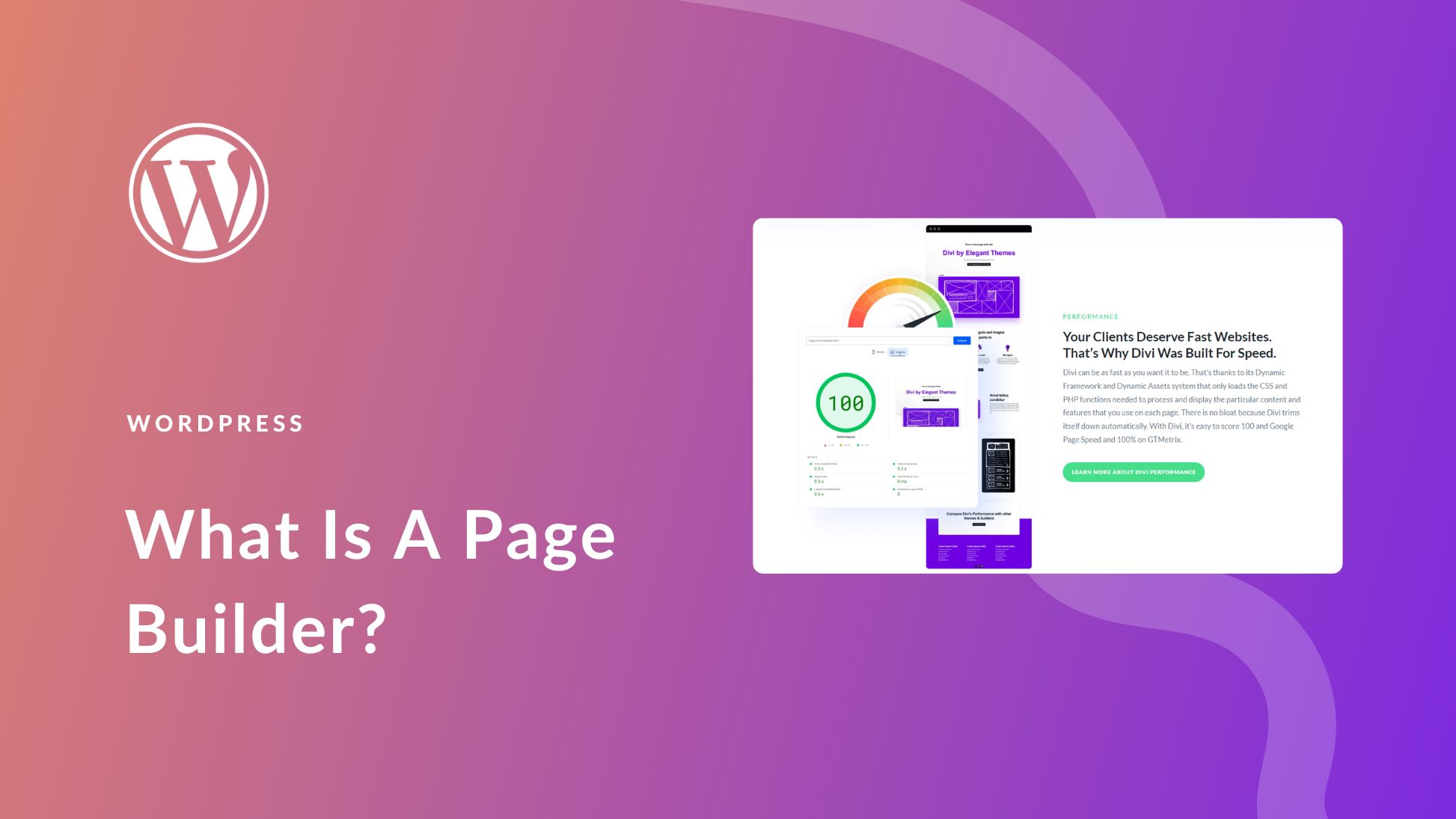Understanding WordPress Page Builders
Page builders make designing websites as simple as building with Lego blocks. They help people create functional pages without needing to write any code. With this article, you’ll learn what a page builder is and why using one can make your web design process quicker and easier.
Utilizing keywords like WordPress themes, Divi, and AI site builders, page builders offer a visual interface for setting up web pages. They allow users to drag and drop site elements like text, images, buttons, and more, directly into the desired locations on a page. This way, you can see changes in real-time, making the design process straightforward.
Page builders can either be plugins or integrated into themes. By using prebuilt modules, users can create professional-looking pages without understanding complex coding techniques. This approach allows for a more inclusive experience where anyone can make a beautiful website.
Some of the standout features of page builders include:
- Starter Sites: Pre-designed themes and layouts that you can customize.
- Visual Editor: Edit your website visually and see changes instantly.
- No Code Design: Customize styles, layouts, and effects without needing to write CSS.
- Drag-and-Drop Modules: Easily add text, images, or buttons wherever you need them on your page.
- Theme and Template Builders: Customize headers, footers, and templates without switching tools.
- Global Styles and Presets: Apply styles site-wide for a consistent look.
- Premade Layouts: Use professional templates for quick designs.
- Mobile Responsiveness: Ensure your page looks great on all devices.
- Ecommerce Store Builder: Build online stores with tools for product listings and shopping carts.
For example, Divi is a popular WordPress page builder known for its vast design options. Whether you want to create an online store or a personal blog, products like Divi offer the flexibility and power to design any type of website.
Key Takeaways
- Easy Design: Build pages with drag-and-drop interfaces.
- Real-Time Changes: See edits as you make them, streamlining the design process.
- No Coding Required: Customize your site without writing CSS.
- Global Styles: Consistency across your website with global presets.
- Mobile Ready: Pages look great on all devices.
Related FAQs
What distinguishes a theme builder from a page builder?
A theme builder customizes site-wide elements such as headers and footers, while a page builder focuses on individual page content and layout. Divi combines both functionalities for a comprehensive design solution.
How does a page builder differ from WordPress blocks?
WordPress blocks are basic content elements used in the default editor, whereas page builders provide advanced design options and flexibility with drag-and-drop features.
Is a page builder necessary for WordPress?
No, but using one can simplify the design process and offer more customization options than the default editor.
Can you switch between page builders in WordPress?
Yes, but switching might require reworking your page designs as different builders use unique formats.
Will a page builder slow down my website?
Quality page builders like Divi are optimized for performance to ensure minimal impact on load times.
By leveraging a page builder, you can enhance your WordPress experience and create stunning, responsive websites efficiently. For more details on page builders and their features, check out Elegant Themes.